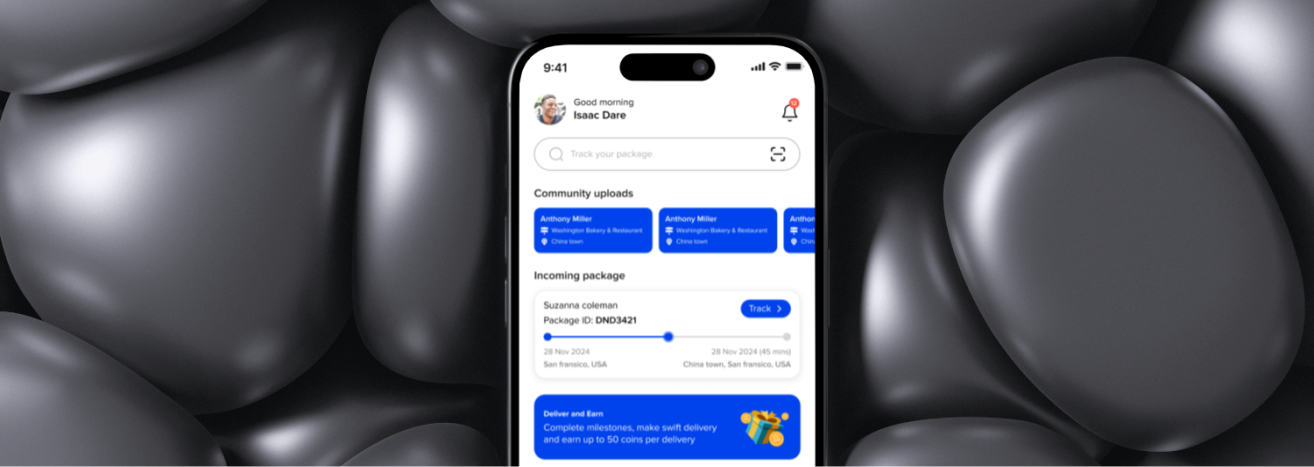Budgettin
Money budgeting made simple for Nigerians
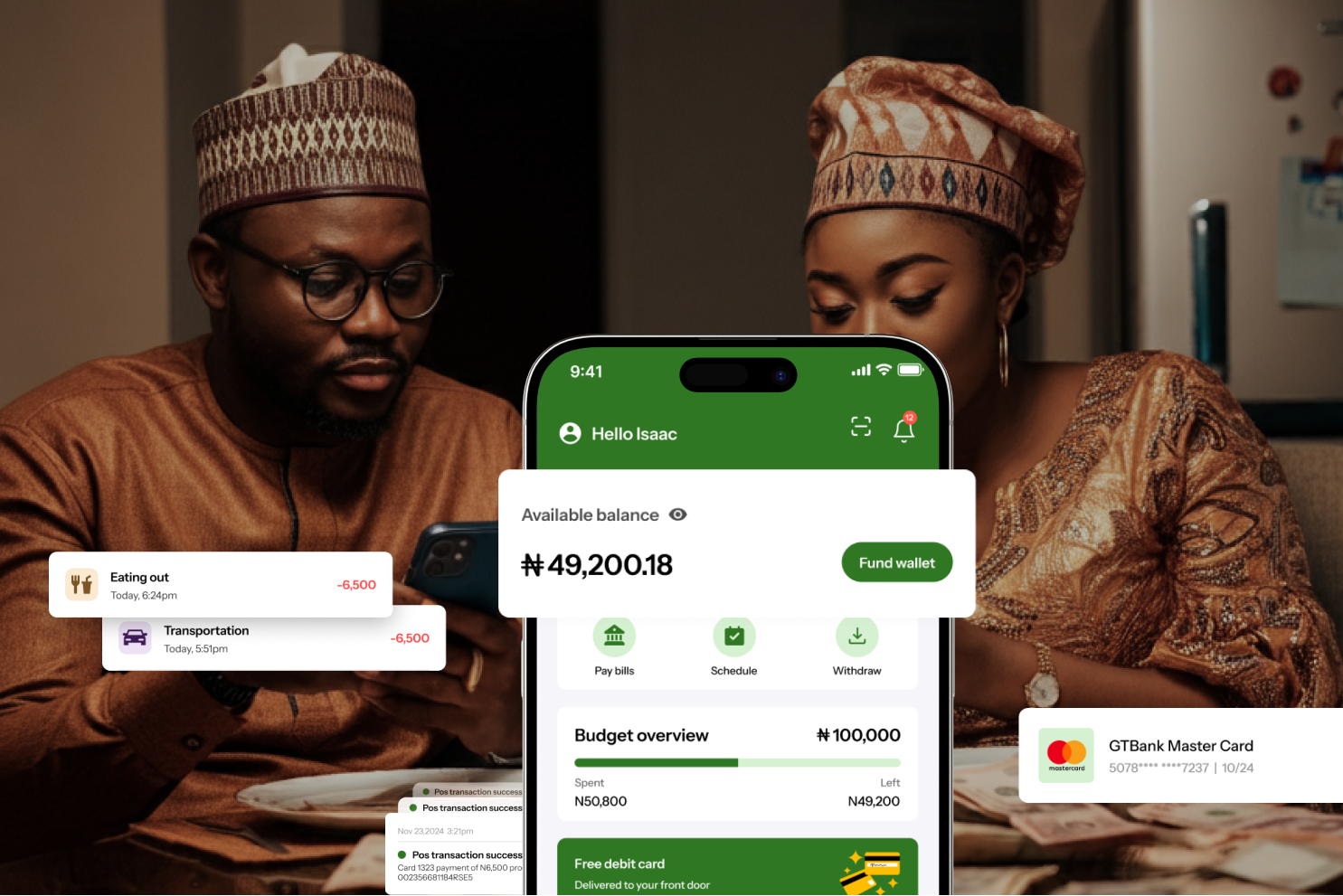
Budgettin is a user-friendly app designed to help individuals take control of their finances by simplifying budget management. It allows users to create spending limits, track expenses, and gain insights into their financial habits over weekly, monthly, and yearly periods.
Managing personal finances can be overwhelming, especially for individuals who struggle with keeping track of their expenses and sticking to budgets. Many budgeting tools are either too complicated or lack the functionality needed to give users a clear understanding of their spending patterns. This leaves users feeling lost and often leads to overspending, underestimating expenses, and a general lack of financial control.
User Research
I carefully picked out 24 individuals for the survey. The survey contained 8 well crafted questions. The data of the survey is shown below.
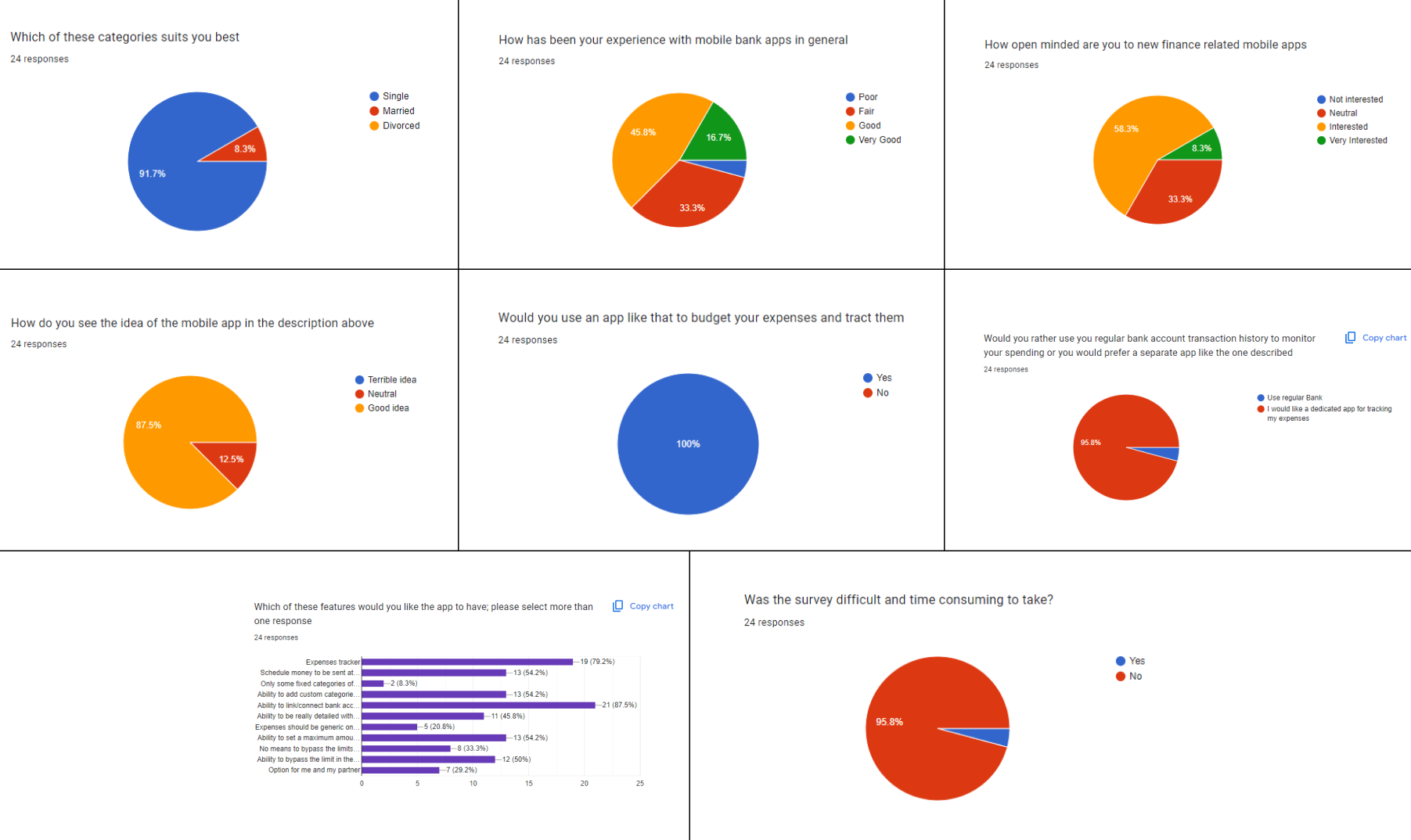
My Role
After thoroughly understanding the brief and the problem to be solved, I conducted user research to identify pain points in existing budgeting tools. I then focused on designing an intuitive and clean interface that would make financial tracking less daunting. My role encompassed the following phases: conducting research, wireframing, prototyping, designing the user interface, and ensuring a smooth user experience from onboarding to daily usage.
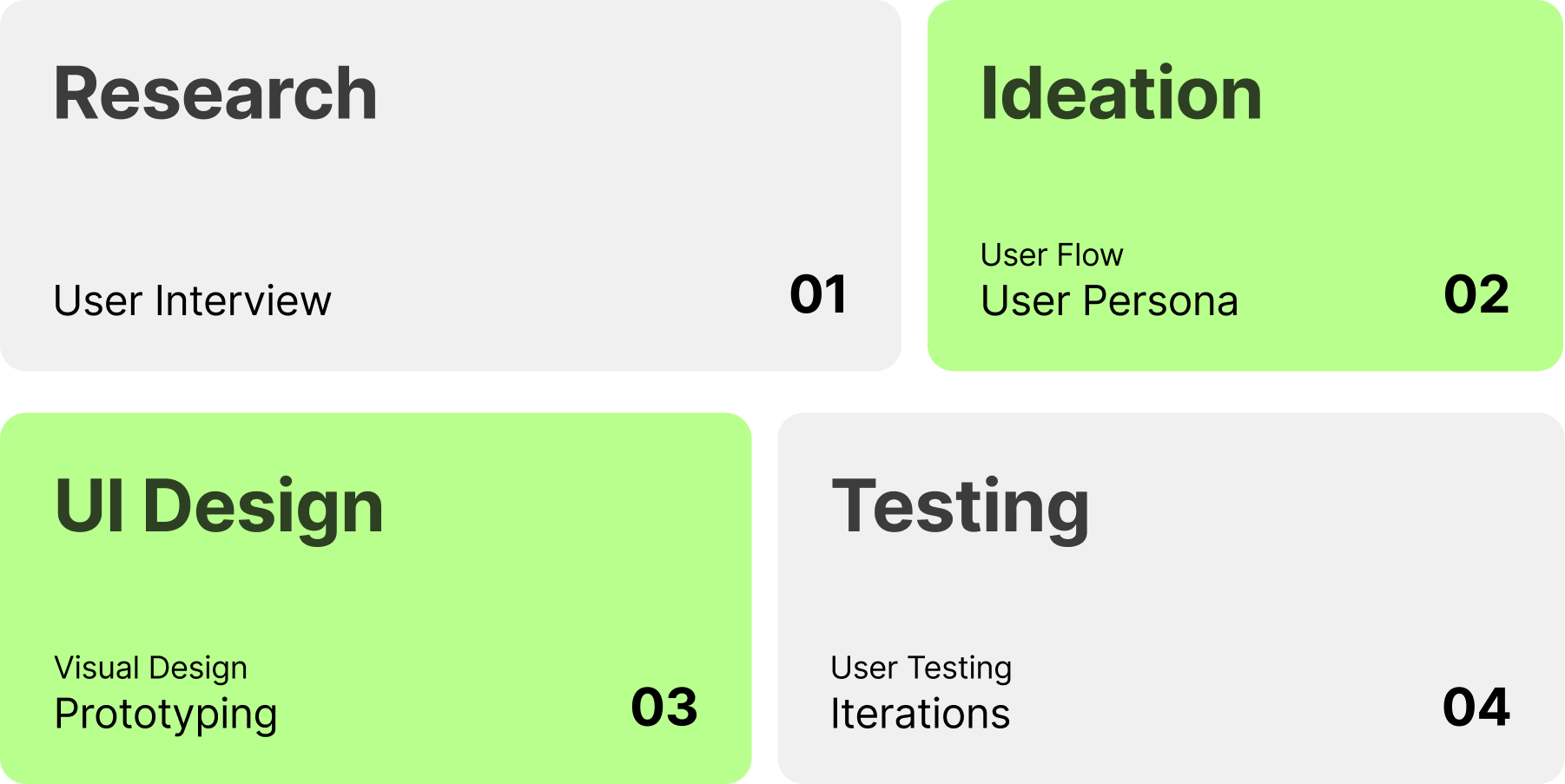
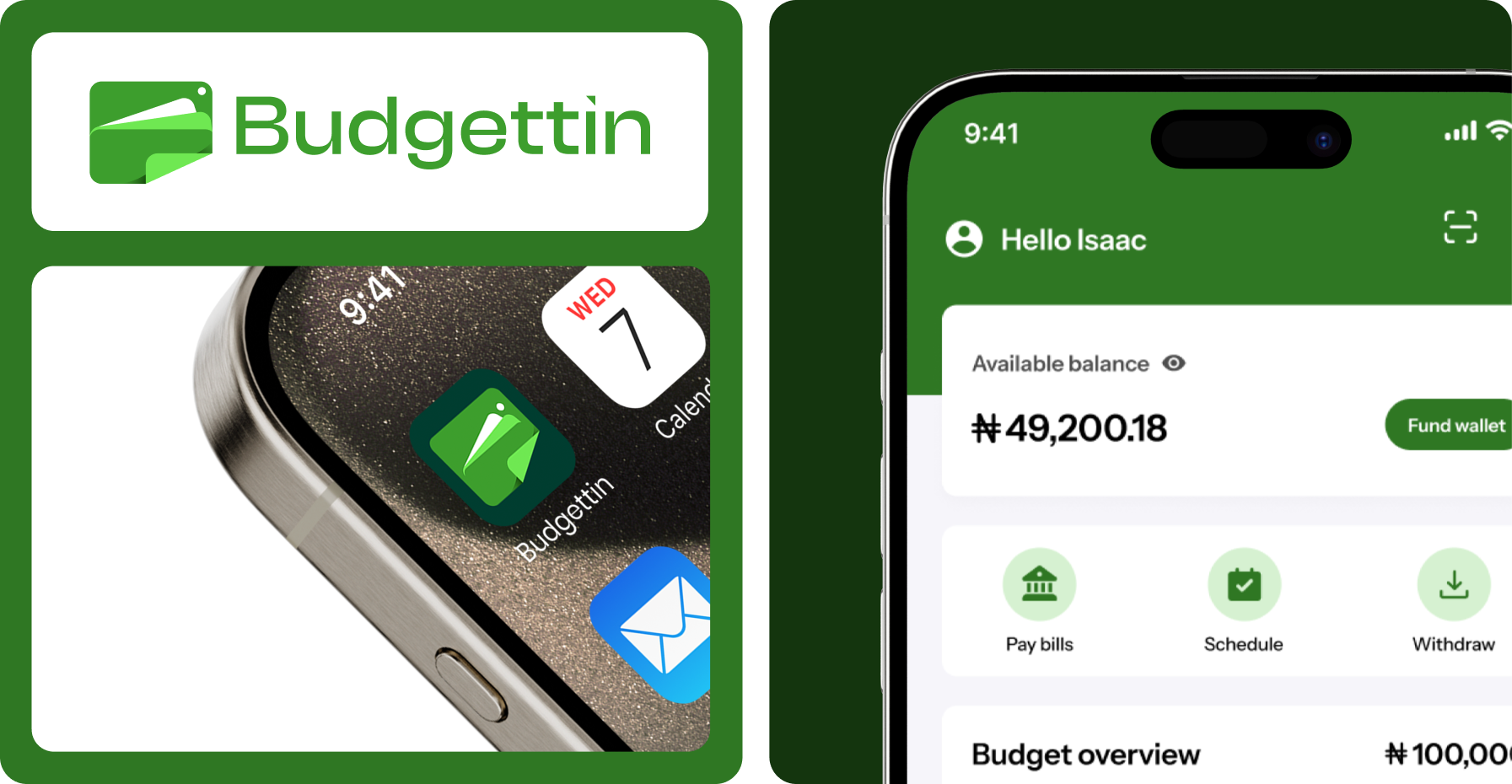

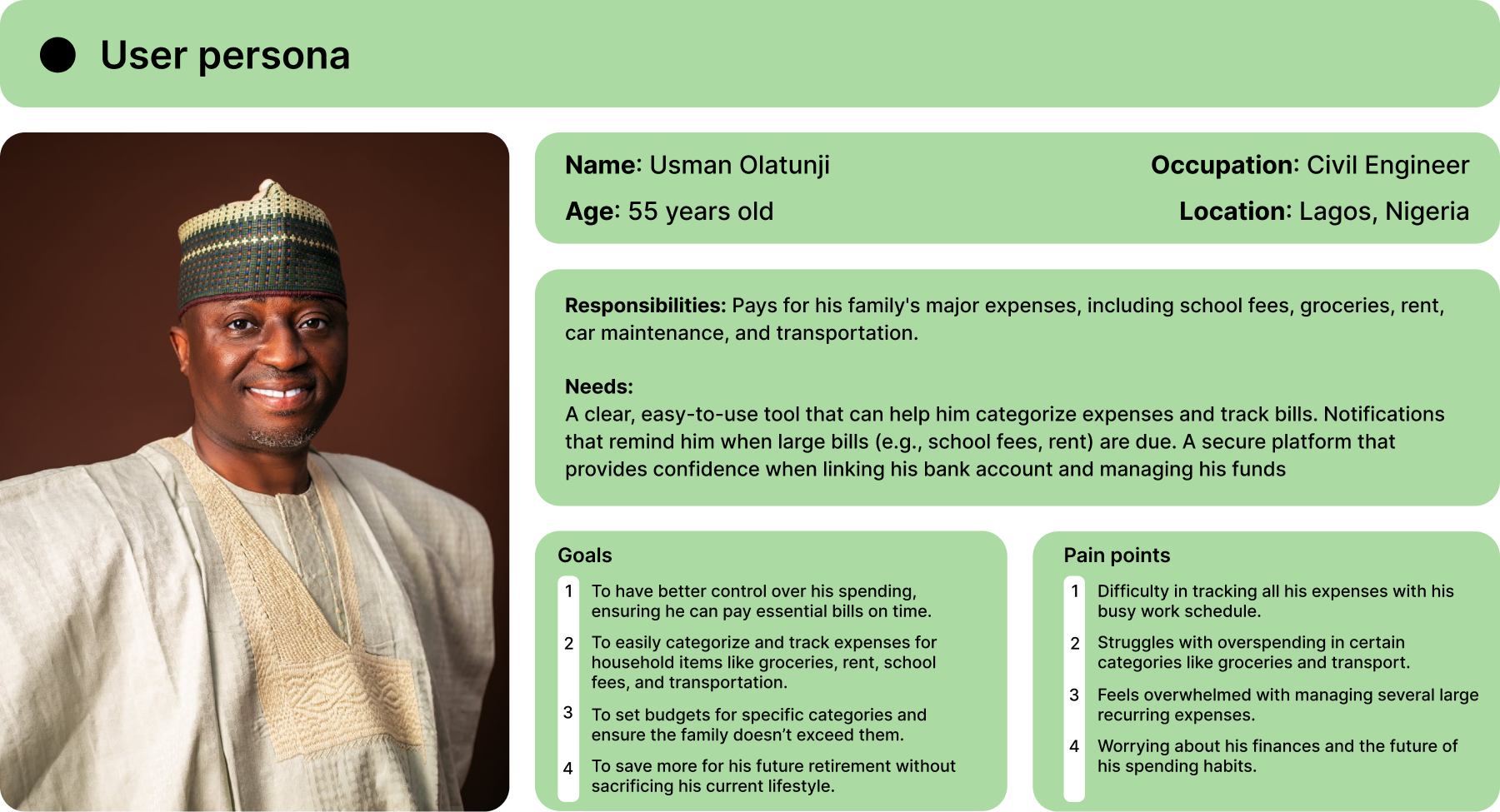

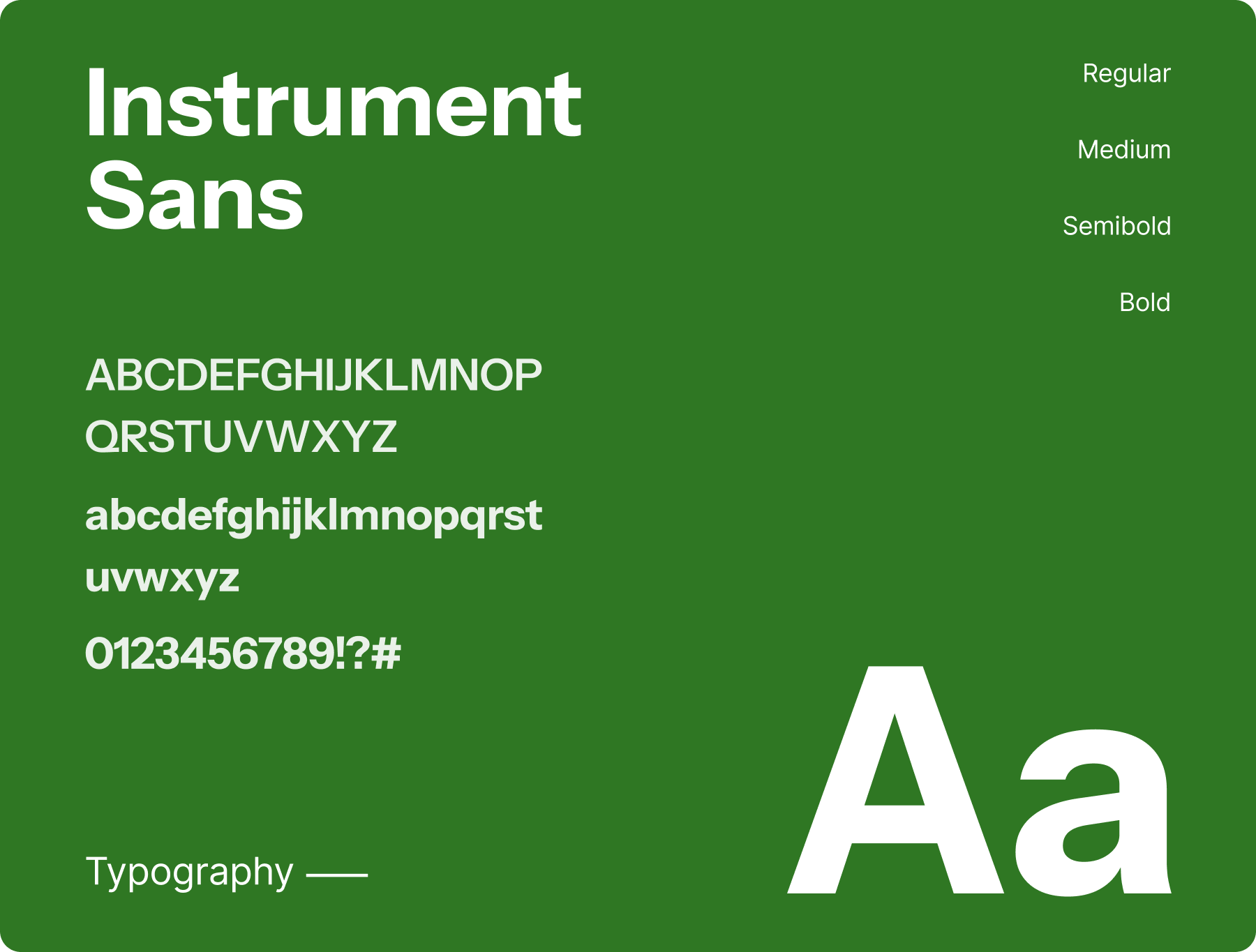
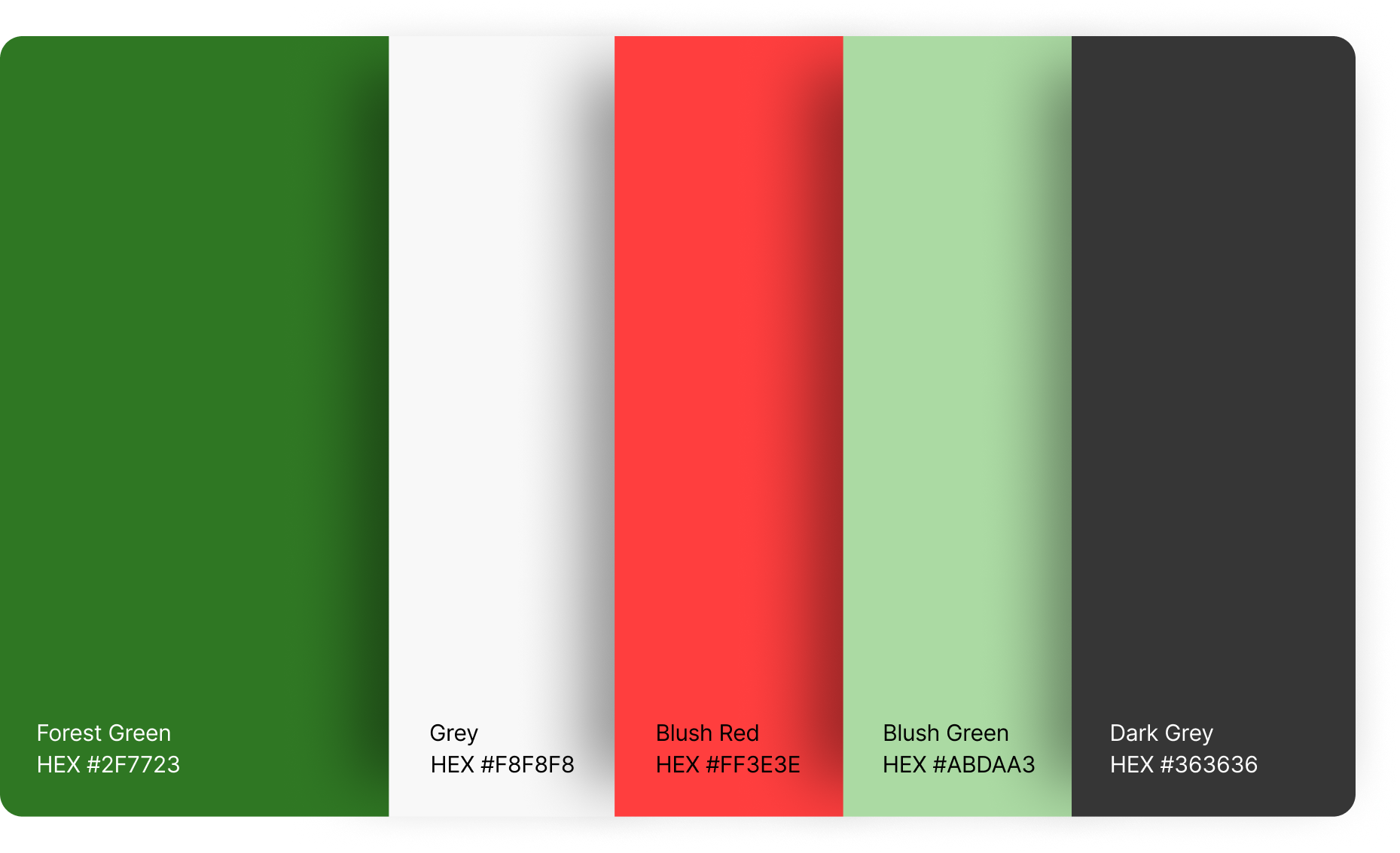
Dive into the solution
Budgettin solves this problem by offering a streamlined and intuitive platform that makes it easy for users to set spending limits, track expenses, and categorize their purchases. The app includes features like notifications after each transaction, prompting users to assign expenses to specific categories. It also provides a clear overview of spending trends, empowering users to make smarter financial decisions.
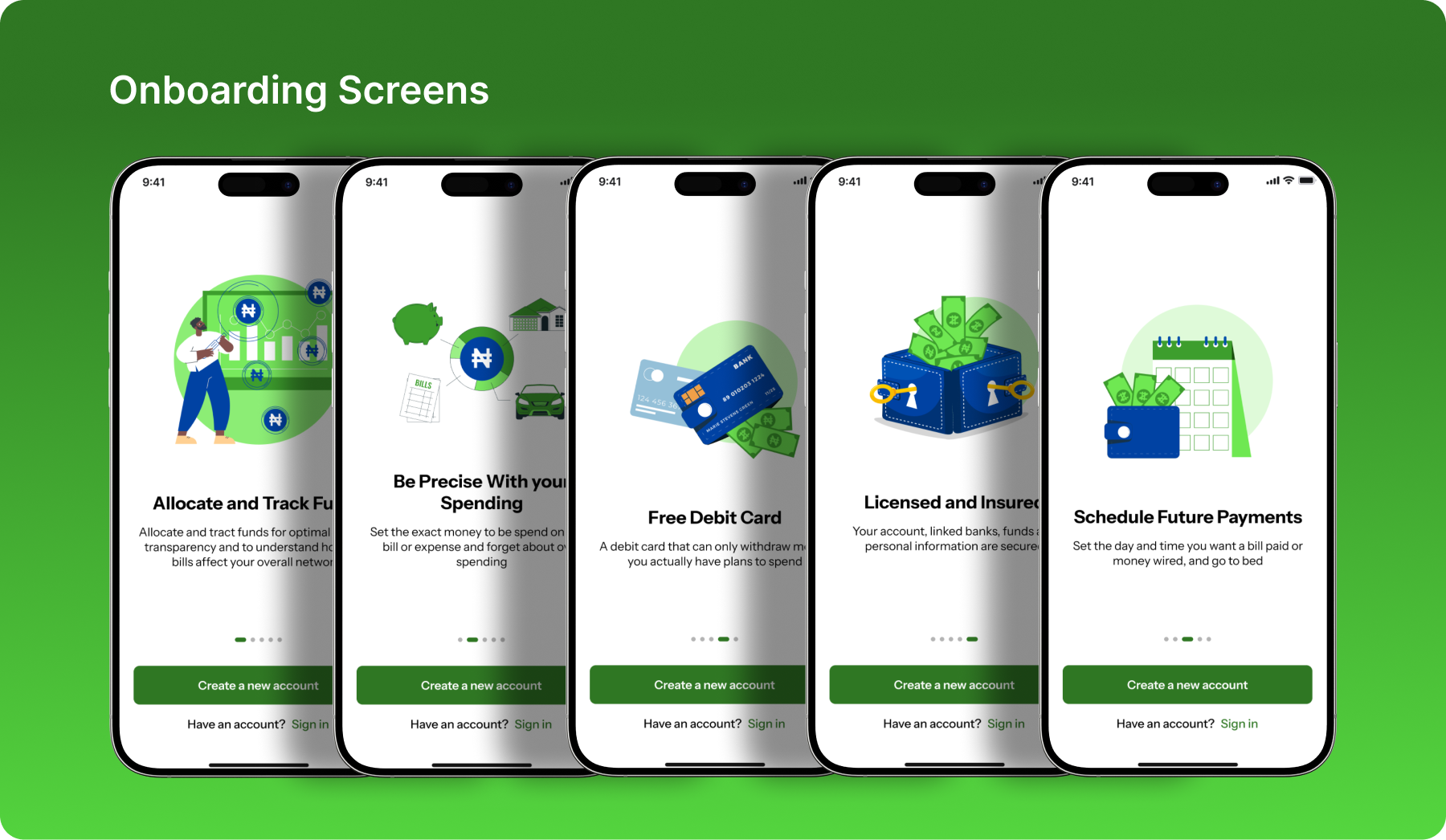
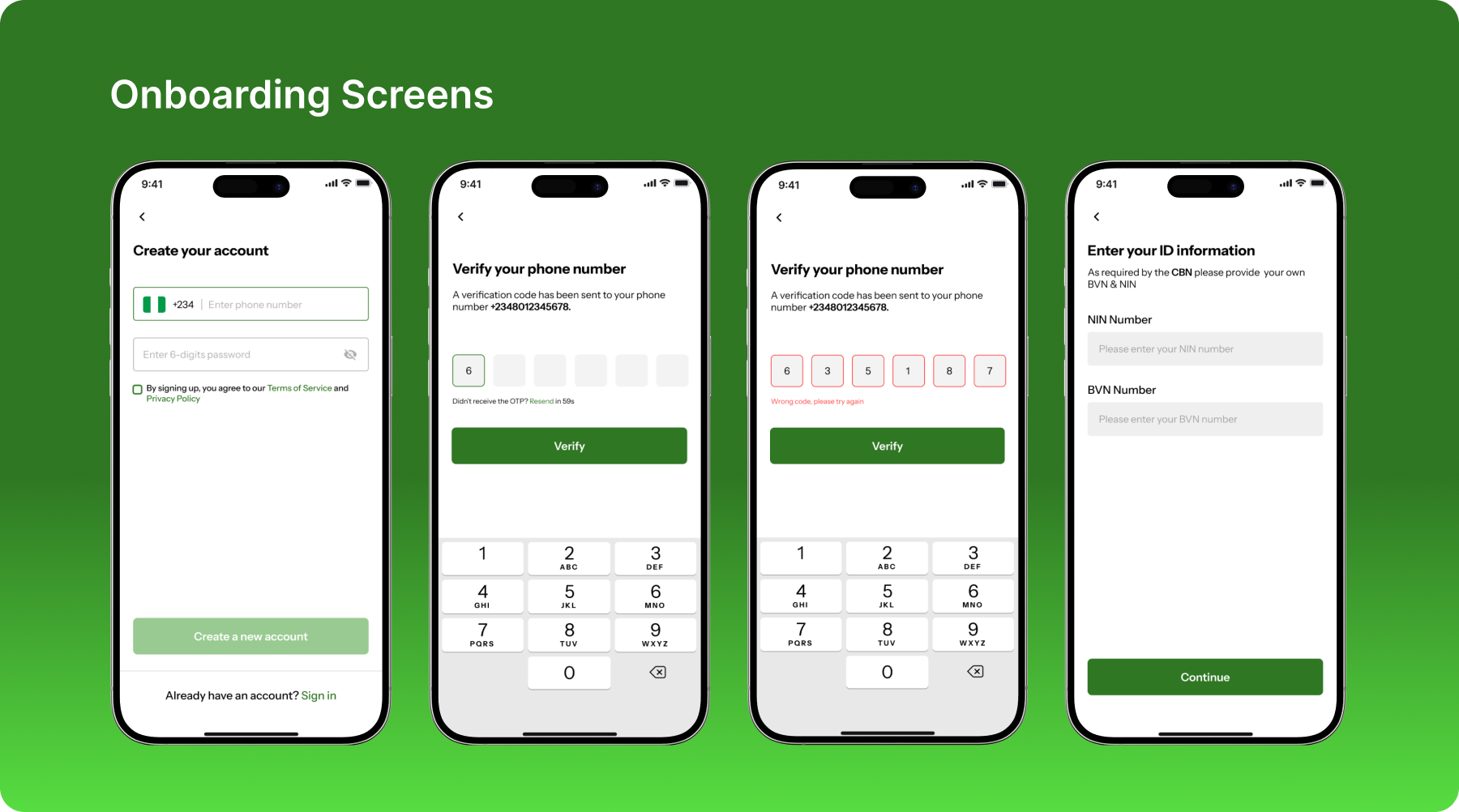
Setting Up, Linking Bank, and Security
Budgettin offers a simple onboarding process where users can easily link their bank accounts for transactions, funding the wallet and expense tracking. Security is prioritized with PIN, fingerprint authentication, ensuring the safety of user data.

Main Navigation
The app’s main navigation is designed to provide easy access to essential features. The Home screen displays an overview of the user’s financial status, while the Notifications tab keeps users informed of transactions and budget limits. Users can view their spending history in the Transactions tab and manage their profiles and app settings through the Profile and Settings screens
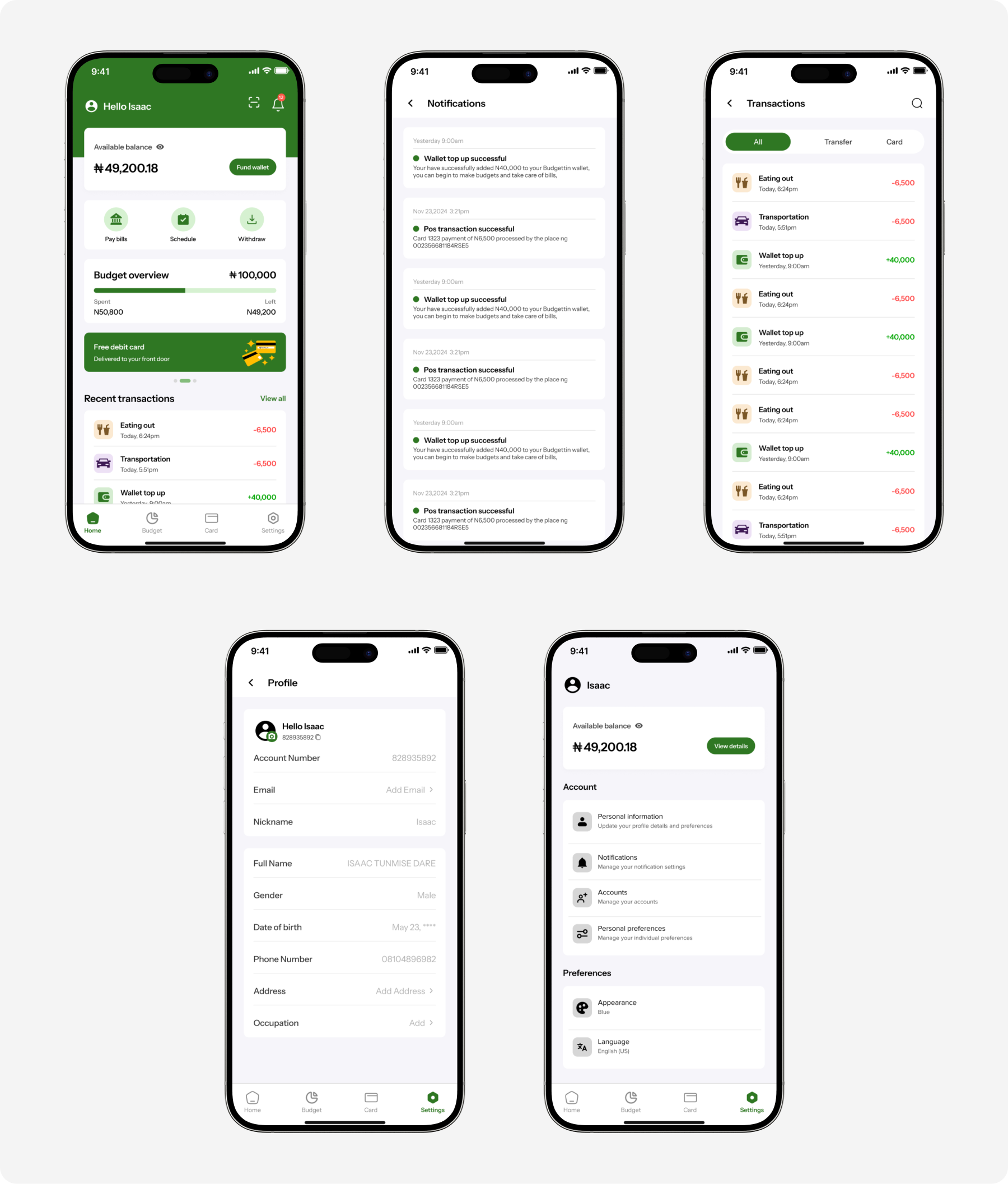
Funding the Wallet
Users can transfer money from their linked bank accounts into their Budgettin wallet for seamless management of funds. The wallet ensures that users have clear oversight of their available balances for expenses and other financial activities.

Paying Bills
Budgettin simplifies bill payments by allowing users to pay utilities, rent, and other recurring expenses directly through the app. The payments are categorized into the appropriate budgets, ensuring users stay on track with their spending.
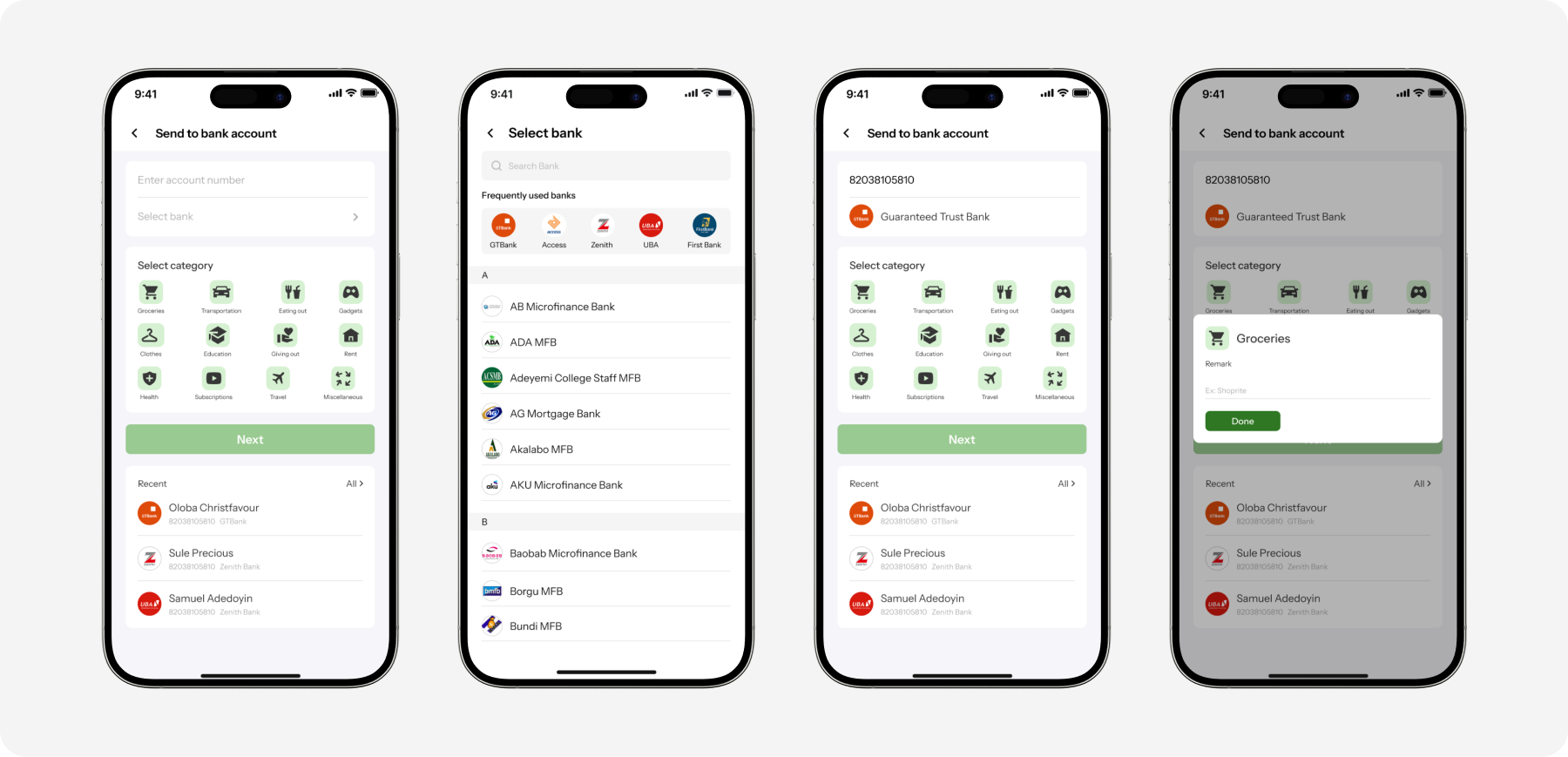
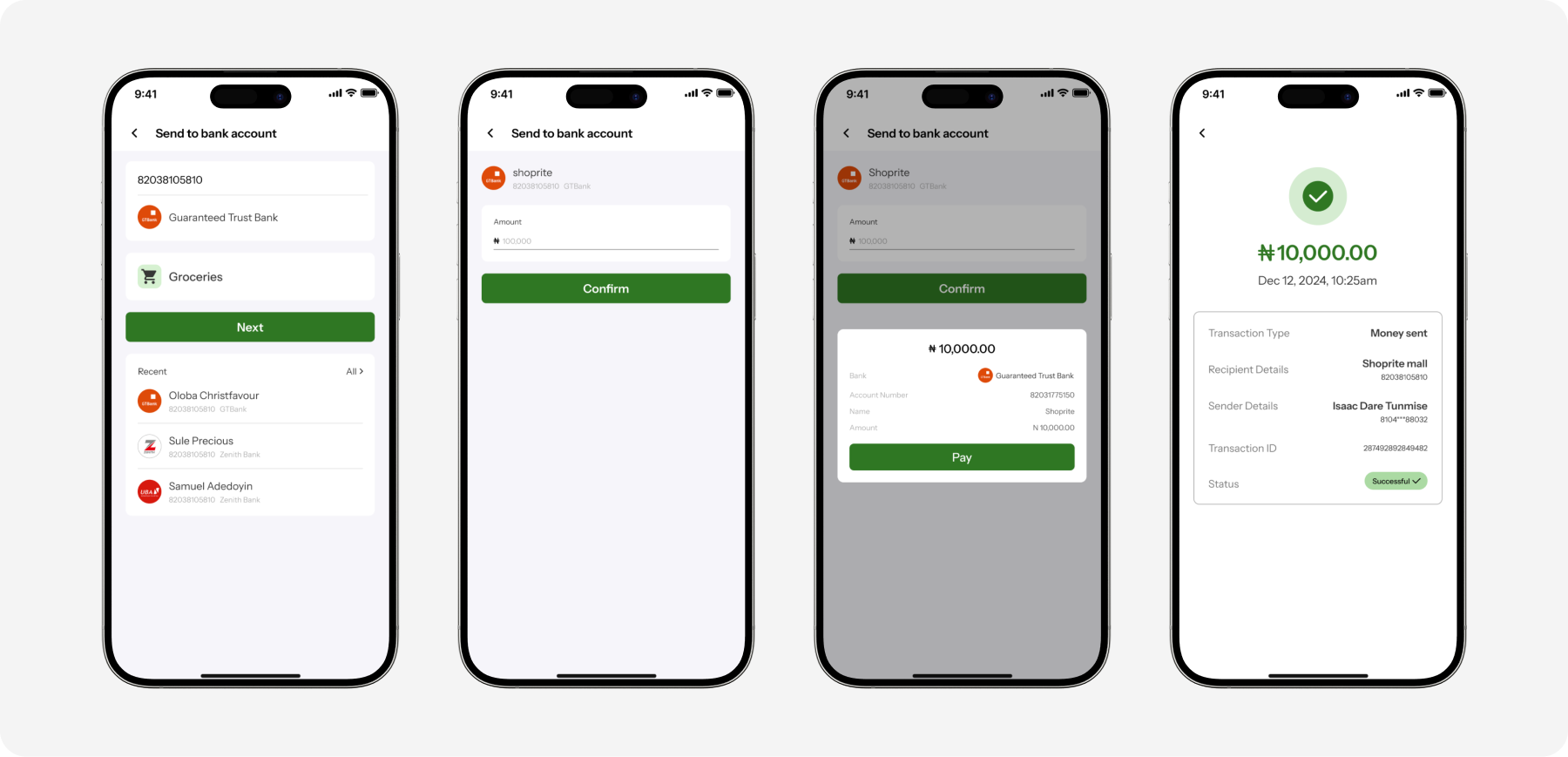
Creating Budgets and Budget Overview
Users can create and manage budgets for different categories like groceries or entertainment. The Budget Overview provides a clear snapshot of financial health, showing how much has been spent compared to the set budget, empowering users to stay within limits.
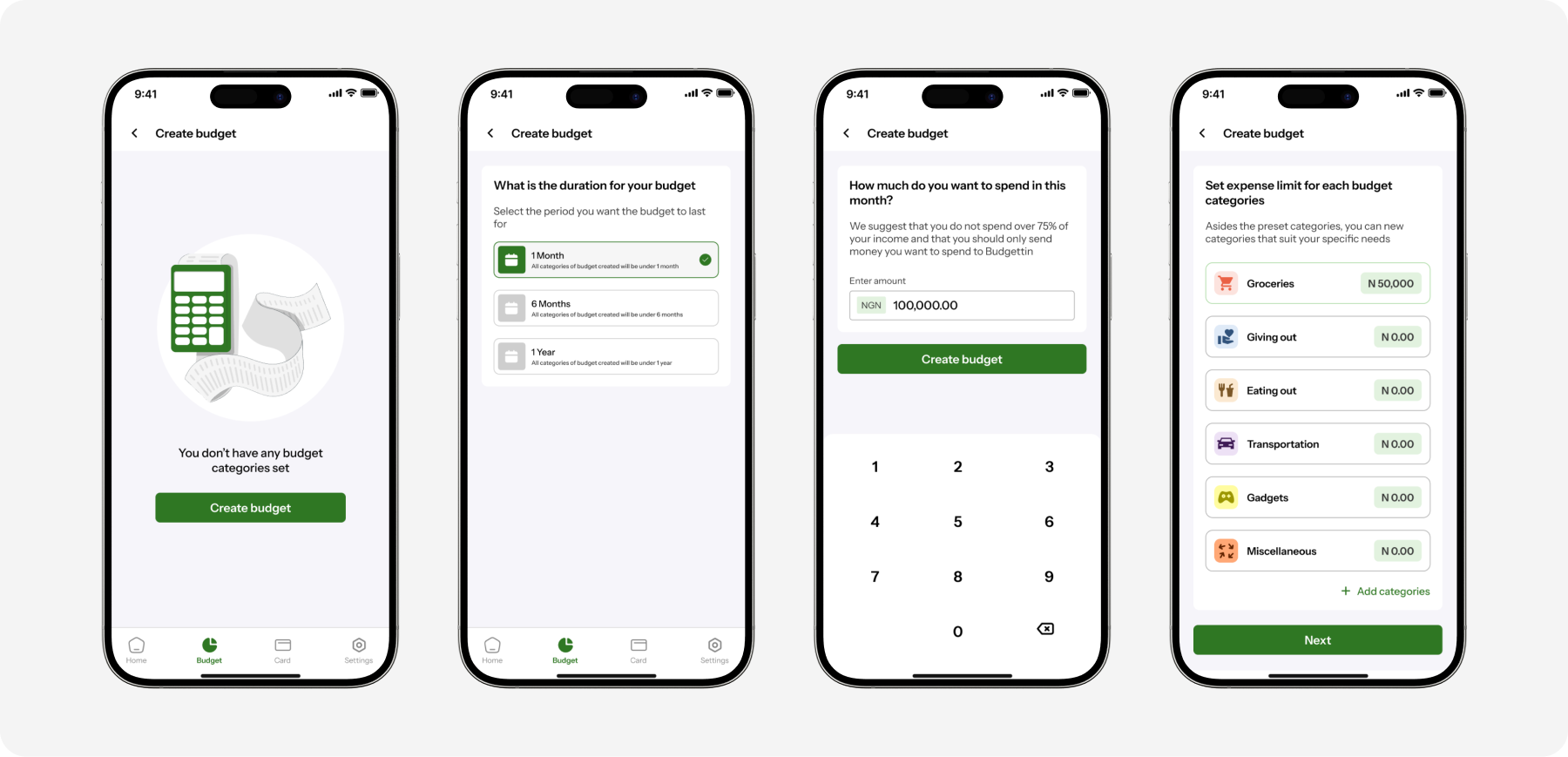

Debit Card Feature
The Budgettin debit card lets users spend while staying within their budget. After each transaction, users receive a notification to categorize spending, helping them maintain real-time tracking of expenses and ensuring they don’t overspend.